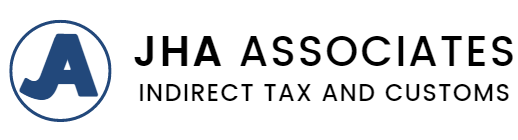Registering on the Certificate of Origin (CoO) DGFT (Directorate General of Foreign Trade) website involves several steps. Here is a detailed, step-by-step guide along with the list of required documents:
Step-by-Step Guide
Step 1: Access the DGFT Website
- Open your web browser and go to the official DGFT website: https://dgft.gov.in.
Step 2: Registration on the DGFT Portal
- Click on “Login” at the top right corner of the homepage.
- Select “Register” for a new user registration.
Step 3: User Registration
- Fill in the Registration Form:
- IEC Number: Importer Exporter Code (IEC) number.
- Name: Name of the IEC holder.
- Email: A valid and active email address.
- Mobile Number: A valid mobile number.
- Click on “Generate OTP” to receive an OTP on the provided email and mobile number.
- Enter the OTP received on your email and mobile.
- Set a Password for your account.
- Submit the registration form.
Step 4: Login to the DGFT Portal
- Use your credentials (IEC, Email, and Password) to log in to the DGFT portal.
Step 5: Apply for Certificate of Origin
- Navigate to “Services”.
- Select “Certificate of Origin” from the dropdown menu.
- Click on “Apply for Certificate of Origin”.
Step 6: Fill in the Application Form
- Enter Exporter Details:
- Exporter’s name, address, and contact details.
- IEC number.
- Enter Consignment Details:
- Description of goods.
- Quantity and value of goods.
- Country of origin and destination.
- Upload Required Documents.
Step 7: Upload Required Documents
The required documents for the Certificate of Origin application typically include:
- Covering Letter: Requesting the issuance of a Certificate of Origin.
- Invoice: Copy of the commercial invoice.
- Packing List: Copy of the packing list.
- Bill of Lading / Airway Bill: Depending on the mode of shipment.
- Declaration of Origin: Declaration from the exporter regarding the origin of goods.
- Purchase Order / Letter of Credit: Purchase order from the buyer or letter of credit.
- Manufacturing Process Description: Detailed process of how the goods are manufactured, if applicable.
Step 8: Submit the Application
- Review the filled form and uploaded documents.
- Submit the application.
- Pay the Required Fees: Use the available online payment options to pay the applicable fees for the Certificate of Origin.
Step 9: Track Application Status
- Track your application: You can track the status of your application through the DGFT portal under the “Track Application Status” section.
Step 10: Receive Certificate
- Approval: Once the application is approved, you will receive a digitally signed Certificate of Origin.
- Download: Download and print the Certificate of Origin for your records and use.
List of Documents Required
- Covering Letter: Requesting CoO issuance.
- Commercial Invoice: Copy of the invoice for the shipment.
- Packing List: Details of the items in the shipment.
- Bill of Lading / Airway Bill: Depending on whether the goods are shipped by sea or air.
- Declaration of Origin: Statement about the origin of the goods.
- Purchase Order / Letter of Credit: Documentation of the buyer’s order or financial arrangement.
- Manufacturing Process Description (if applicable): Details on how the goods were produced.
Ensure all documents are correctly scanned and legible before uploading them to avoid delays in processing.
This guide should help you successfully register and apply for a Certificate of Origin on the DGFT website. If you encounter any issues, you can contact us for assistance.