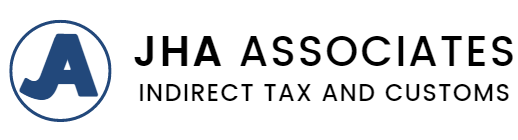Effortlessly Navigate Customs: A Comprehensive Guide to ICEGATE Registration and Required Documents #
Introduction #
In today’s fast-paced world of international trade, efficient customs clearance is crucial for importers and exporters. The Indian Customs EDI Gateway, commonly known as ICEGATE, simplifies this process by providing a range of online services. This blog post offers a step-by-step guide to registering on the new ICEGATE website and lists all necessary documents for a smooth registration process.
Understanding ICEGATE #
ICEGATE (Indian Customs EDI Gateway) is an online portal that facilitates electronic filing of customs documents and provides a host of other services for the trading community. It is essential for importers, exporters, and various trade participants to register on ICEGATE to access these services seamlessly.
Step-by-Step Guide to ICEGATE Registration #
Step 1: Access the ICEGATE Website #
- Open your web browser and visit the official ICEGATE website: https://www.icegate.gov.in.
Step 2: Navigate to the Registration Page #
- Click on “Login/Sign Up” at the top right corner of the homepage.
- Select “Sign Up” for new user registration.
Step 3: Choose Your Role #
- Select the appropriate user role (e.g., IEC Holder, Shipping Line, Airline, Custodian, etc.).
- Click on “Next” after selecting your role.
Step 4: Fill in the Registration Form #
- Enter Basic Information: User Type, Name, Date of Birth/Incorporation, Email ID, and Mobile Number.
- Enter Business Information: IEC Number, PAN Number, and GSTIN (if applicable).
- Enter Address Information: Full business address, City, State, and Pin Code.
Step 5: Generate OTP #
- Click on “Generate OTP”.
- Enter the OTP received on your registered email and mobile number.
Step 6: Set Login Credentials #
- Create a Username.
- Set and confirm your Password.
Step 7: Upload Required Documents #
- Upload the necessary documents (listed below).
- Ensure all documents are clear and in the prescribed format.
Step 8: Submit the Application #
- Review all entered details and uploaded documents.
- Click on “Submit” to complete the registration process.
Step 9: Verification and Approval #
- ICEGATE officials will verify the submitted details and documents.
- You will receive an email notification upon approval.
Step 10: Login to ICEGATE #
- Use your credentials (Username and Password) to log in to the ICEGATE portal.
- Access available services like filing declarations, tracking shipments, and more.
List of Required Documents for ICEGATE Registration #
- PAN Card: Copy of the Permanent Account Number card.
- IEC Certificate: Copy of the Importer Exporter Code certificate.
- GST Registration Certificate (if applicable): Copy of the Goods and Services Tax registration certificate.
- Proof of Address:
- Utility bill (electricity, water, etc.)
- Lease/Rent agreement
- Bank statement
- Letter of Authorization: For organizations, authorizing the individual to act on behalf of the organization.
- Digital Signature Certificate (DSC): Class III Digital Signature Certificate (if applicable).
Conclusion #
Registering on the ICEGATE portal is a straightforward process when you follow the right steps and have all the necessary documents ready. This guide aims to simplify the registration process, ensuring that importers, exporters, and trade participants can efficiently access the customs services they need. By completing your ICEGATE registration, you can streamline your international trade operations and enhance your business efficiency.
By following this comprehensive guide, you can navigate the ICEGATE registration process with ease, ensuring that your business remains compliant and efficient in handling customs procedures. If you encounter any issues, you can contact us for assistance.