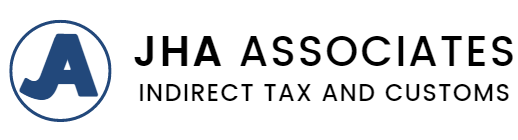Introduction #
Keeping your Importer Exporter Code (IEC) details up-to-date is crucial for seamless international trade operations. Whether it’s due to a business name change or a legal requirement, updating the name in your IEC on the Directorate General of Foreign Trade (DGFT) website is essential. This blog provides a detailed, step-by-step guide to help you update the name in your IEC with ease.
Why Update Your IEC? #
An IEC is a mandatory identification number for businesses engaging in import and export activities in India. Ensuring that your IEC reflects accurate and current information is vital for compliance and smooth transactions. A name update might be necessary due to:
- Business name change
- Legal name change of the entity or individual
- Rebranding
Step-by-Step Guide to Updating Name in IEC on DGFT Website #
Step 1: Access the DGFT Website #
Begin by opening your web browser and navigating to the official DGFT website: https://dgft.gov.in.
Step 2: Login to Your DGFT Account #
- Click on “Login” at the top right corner of the homepage.
- Enter your credentials (Email and Password) to log in to your DGFT account.
Step 3: Navigate to IEC Profile Management #
- Go to “Services” from the main menu.
- Select “IEC Profile Management” from the dropdown menu.
Step 4: Modify IEC #
- Click on “Modify IEC”.
- Select the IEC you wish to modify (if you have multiple IECs).
Step 5: Update Name in IEC #
- Edit the Name Fields:
- Update the name in the relevant fields. Ensure the new name is accurately entered as per official documents.
- Upload Supporting Documents:
- Updated PAN Card: Copy of the updated PAN card reflecting the new name.
- Supporting Document: Any document supporting the name change, such as a Gazette notification, a certificate of incorporation (for companies), or an affidavit (for individuals).
Required Documents for Name Change in IEC #
- Updated PAN Card: Copy of the updated PAN card reflecting the new name.
- Proof of Name Change:
- For Companies: Certificate of incorporation or a corporate resolution.
- For Individuals: Gazette notification or an affidavit.
- Address Proof: Proof of the entity’s address, such as a utility bill, lease/rent agreement, or bank statement.
- Bank Certificate/Cancelled Cheque: Copy of a cancelled cheque bearing the entity’s pre-printed name or a bank certificate if the bank account name has changed.
Step 6: Submit the Application #
- Review the Details: Ensure all details are correctly entered and necessary documents are uploaded.
- Submit the Application: Click on “Submit” to send your application for processing.
Step 7: Pay the Modification Fee #
- Proceed to Payment: After submission, proceed to the payment section.
- Pay the Required Fee: Pay the applicable modification fee online using available payment options.
Step 8: Application Processing and Approval #
- Verification by DGFT: The DGFT will review your application and documents.
- Approval Notification: You will receive an email notification once the name change is approved.
Step 9: Download Updated IEC #
- Log in to your DGFT account.
- Download the updated IEC certificate reflecting the name change.
Conclusion #
Updating the name in your IEC on the DGFT website is a straightforward process if you follow the steps meticulously and ensure you have all the necessary documents ready. Keeping your IEC information current is essential for compliance and smooth trading operations.