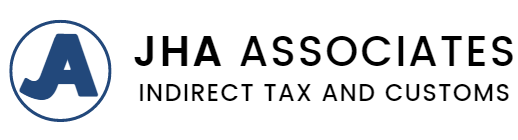Introduction #
An Importer Exporter Code (IEC) is a mandatory requirement for any entity looking to engage in international trade in India. The Directorate General of Foreign Trade (DGFT) issues the IEC, which acts as a unique identification for importers and exporters. This blog post provides a detailed, step-by-step guide to registering for an IEC on the DGFT website and lists all the necessary documents.
Step-by-Step Guide to IEC Registration on the DGFT Website #
Step 1: Access the DGFT Website #
- Open your web browser and go to the official DGFT website: https://dgft.gov.in.
Step 2: Create a User Profile #
- Click on “Login” at the top right corner of the homepage.
- Select “Register” for new user registration.
Step 3: Complete the Registration Form #
- Enter Your Details:
- User Type: Choose between IEC Holder, CHA, or Other.
- Name: Full name as per PAN card.
- Email: A valid and active email address.
- Mobile Number: A valid mobile number.
- Generate OTP:
- Click on “Generate OTP” and enter the OTP sent to your email and mobile number.
- Set a Password: Create a strong password for your account.
- Submit the Form.
Step 4: Login to Your Account #
- Use your credentials (Email and Password) to log in to the DGFT portal.
Step 5: Apply for IEC #
- Navigate to “Services”.
- Select “IEC Profile Management” from the dropdown menu.
- Click on “Apply for IEC”.
Step 6: Fill in the IEC Application Form #
- Enter Applicant Details:
- Name, Address, and other basic details.
- Enter Entity Details:
- Type of entity (Proprietorship, Partnership, LLP, Company, etc.).
- PAN of the entity.
- Bank Account Details:
- Bank account number and IFSC code.
- Details of Directors/Partners/Proprietors:
- Name, PAN, and other details.
- Upload Required Documents.
List of Required Documents for IEC Registration #
- PAN Card: Copy of the entity’s PAN card.
- Photograph: Digital passport-sized photograph of the applicant.
- Address Proof: Proof of the entity’s address, such as a utility bill, lease/rent agreement, or bank statement.
- Bank Certificate/Cancelled Cheque: A copy of a cancelled cheque bearing the entity’s pre-printed name or a bank certificate.
Step 7: Upload Documents #
- Ensure all documents are scanned clearly and in the prescribed format.
- Upload the required documents.
Step 8: Pay the Application Fee #
- Proceed to the payment section.
- Pay the required fee online using the available payment options.
Step 9: Review and Submit the Application #
- Review all entered information and uploaded documents.
- Submit the application.
Step 10: Application Processing and IEC Issuance #
- Application Review: The DGFT will review your application and documents.
- IEC Issuance: Upon successful verification, the IEC will be issued. You will receive an email notification with your IEC certificate.
Conclusion #
Registering for an IEC on the DGFT website is a straightforward process if you follow the steps meticulously and ensure you have all the necessary documents ready. This guide aims to make the IEC registration process simple and hassle-free, helping you kickstart your international trade journey with ease.
By following this comprehensive guide, businesses can ensure they are properly registered with an IEC, facilitating smoother import and export operations and compliance with regulatory requirements. If you encounter any issues, you can contact us for assistance.